The amount of information you are exposed to on a daily basis is huge! In response, the ways that we can save and organise information have evolved. You can store and save your files on one device and access them on another, you can work across a team on collaborative documents in real time, and now you can also save relationships between specific pieces of information saved in your files. Below is a brief introduction to Connected Note Taking and the different ways your notes can be connected.
What is Connected Note Taking?
At the highest level connected note taking means having the capability to access any and all of your saved information from anywhere. Access is typically through the cloud. Your information is never isolated and out of reach becuase you can share and move your information between different tools. Device synchronisation connects your notes and information across several devices so you can access your notes from anywhere.
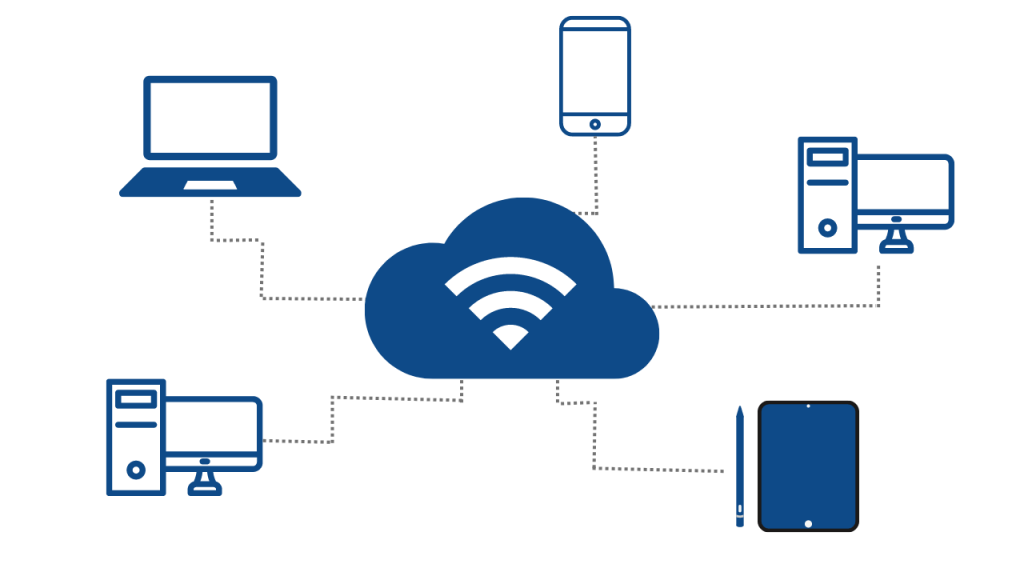
To add further flow to your work, there are integrations to share information between different software and applications. Integrations create a unified workspace with all the information you need. You can make use of specialist tools and then move or link some of that information inside other tools to keep a connected workflow.
Relationships between Notes
As tools have advanced, you can now manage, create and save multiple relationships between your information. These connections save you time with finding and resurfacing your information. There are 2 main routes to add relationships:
1 Tags
Systems with Tags or Labels allow you to group your saved information in multiple ways. Rather than saving a File in just 1 location, you can add Tags to categorise your information so that you can locate it based on themes or topics. Tags allow you to find your information without having to remember exactly which folder you saved it in. Another benefit is that you won’t need to duplicate a file to ‘have’ it in multiple places.
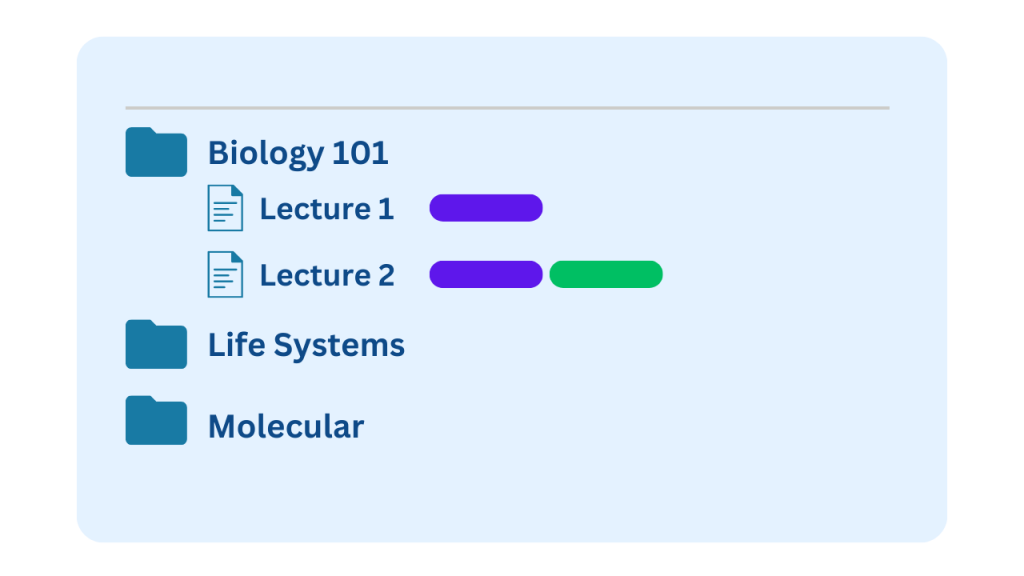
2 Linking
You can link Files directly together, in a similar way to using hyperlinks, so that related ideas and concepts start to create an interconnected web. Linking allows you to be even more specific than with Tags. In contrast to Tags which groups Files around Themes, you can add links between 2 specific Files. Adding Links and connections helps to deepen understanding of complex topics as well as provide the opportunity to explore those topics from different angles.
Importantly these links should be bidirectional – with a two way link established. You add a link once from Note A to Note B, and when you’re in Note B, you can also see a link to Note A. As Maggie Appleton puts it bidirectional links give us a way to navigate through ideas in exploratory mode, rather than navigating a hierarchy of categories on a main index page
Relationships between Knowledge
Most recently, these connected note taking capabilities have been taken a step further by focusing in on specific pieces of knowledge, with methods like Atomic Notes, such that each note contains only one idea. Rather than 1 File or Note with several different ideas grouped and saved together, you separate each idea out into it’s own individual note.
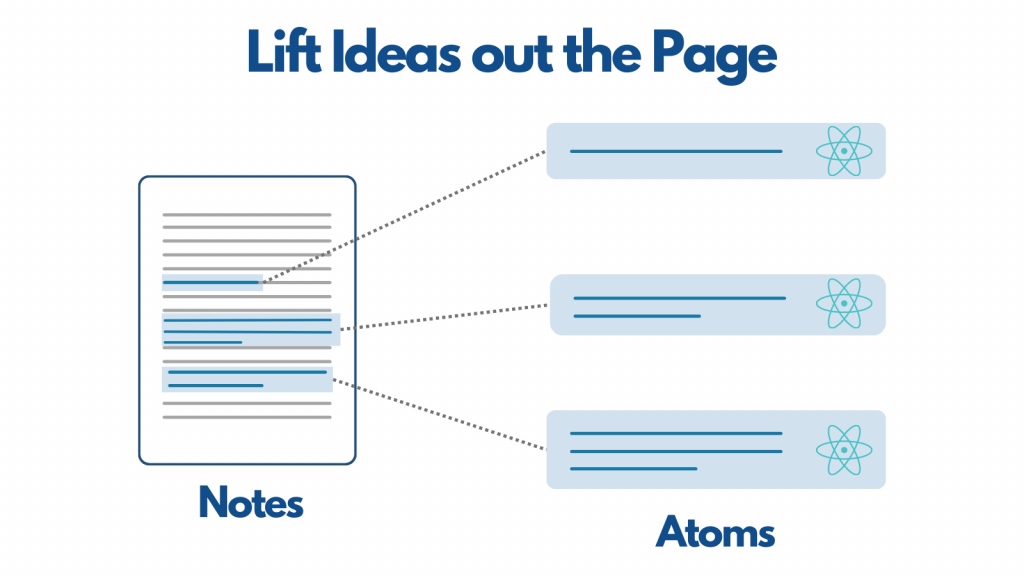
Organising ideas and concepts individually allows you to make very specific connections. Getting right to relevant pieces of information saves you time! No more scrolling through the text in each of your files to find it.
On Protolyst we call these specific pieces of knowledge Atoms. You distill key details out of your notes and sources by highlighting and hitting ‘Capture Atom’. This then saves that text as an Atom within your workspace, so you can search for it and view it outside of the source. You can then drag and drop the ones you want to save in their own note into a new Page or drag and drop several Atoms into a Page to create any other pieces you want.
Connected Note Taking TLDR;
Connected note taking is about organising your notes and information in an interconnected way.
At a high level connected means your information is synchronised across multiple devices. Increasingly connected notes also means adding cross links between particular files & notes you have saved.
You can use Atomic Notes to organise and connect individual ideas & concepts together into a web of ideas and build a network of your knowledge.
