PARA is a simple, flexible system developed by Tiago Forte to help you organise all your digital information and tasks. PARA is an acronym for Projects, Areas, Resources and Archives, the 4 buckets by which you can organise your entire life. Here we’ll breakdown each component alongside some examples to help you on your way to start using the PARA method.
Key Elements of the PARA Method
The system was developed to organise your information in a systematic way that better suits you to work towards your goals and desired achievements. You are never really taught how to organise your information when you leave formal education, and here all your information was organised by subject. This worked since your exams and tests were subject-specific.
However as you move into ‘life organisation’, continuing to organise your information by subject makes less sense, because what you are working to achieve becomes inter-disciplinary. What you would have previously stored across several different subject folders, needs to be combined together to give you the information needed to work towards your chosen outcomes. Your setup should be outcomes driven, and information organised around those outcomes with projects, not organised by subject.
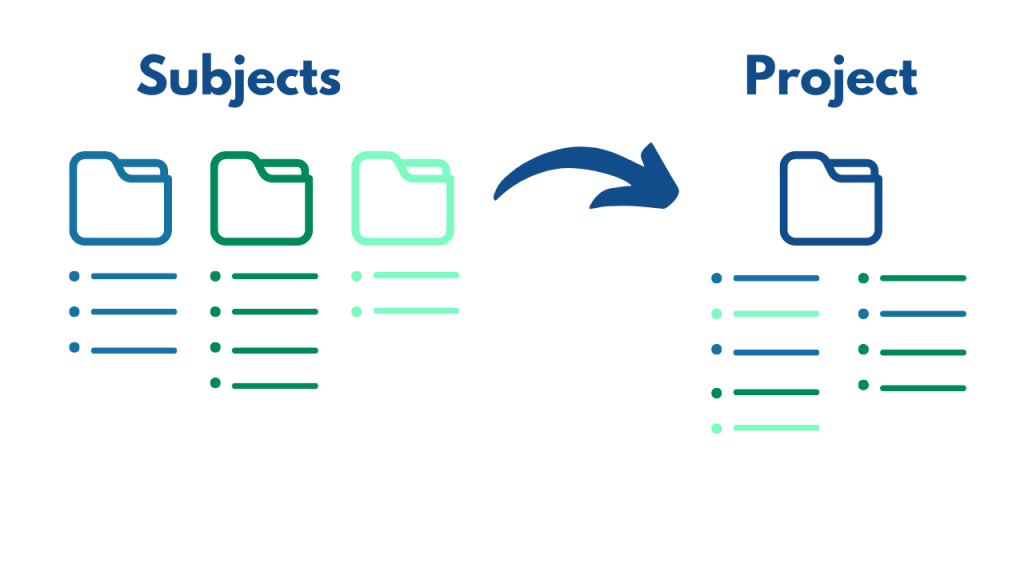
As a starting point for the PARA method, keep the idea of ‘what outcome can this help me achieve’ at the forefront. It’s a change in how you think about organising your information, swapping from grouping information by subject, to organising your information around the projects and goals where the information can be applied to achieve your outcomes. As Tiago puts it ‘organise for actionability’.
For an intro and overview of using PARA on Protolyst, take a look at our PARA Method YouTube video:
P – Projects
Your Projects are the activities and tasks you are currently working on or towards. You will have a defined timeline or due date in mind. Within each project you can collect all the relevant knowledge and information, alongside to-dos and project specific tasks.
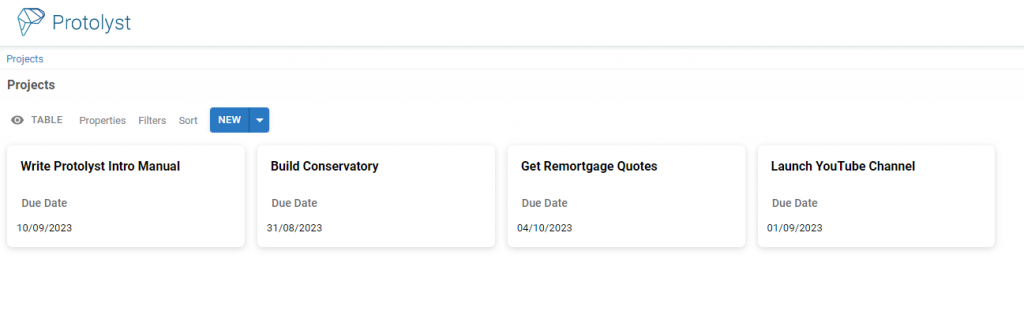
By grouping all your projects together, you can keep track of all your commitments and prioritise tasks across all your projects.
A – Areas
Areas represent the broader responsibilities in your life, both personal and professional. In contrast to Projects, they are your ongoing activities that are never ‘completed’.
- Health & Fitness
- Parenting
- Finances
Some of your Projects may arise from and correspond to an Area e.g. submitting an annual tax return
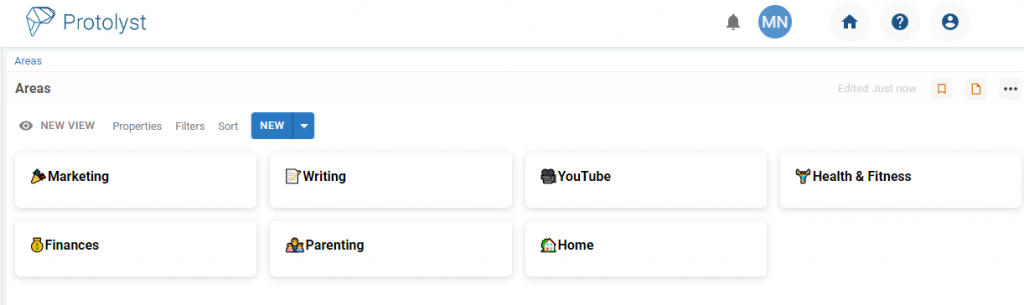
R – Resources
Resources are the reference materials, notes and sources you collect. They may correspond to your Areas of responsibility and to your other interests.
Resources is where you would add information on your interests beyond your responsibilities:
- Video editing
- Writing
- Habit building
- Productivity
- Programming
They can be of any format: documents, articles, websites, videos, podcasts and any other digital assets for future reference.
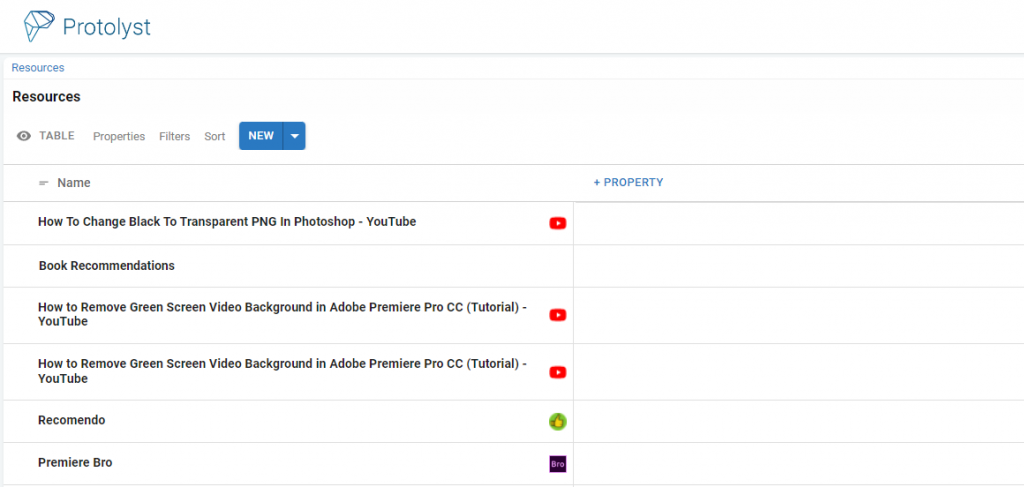
Taking the time to organise your resources can help you to find information efficiently and save time.
A – Archives
Archives are where you move completed projects, tasks and reference materials that are no longer ‘active’ i.e. information that isnt being used for your current project activities, areas of focus and interests.
Migrating info to your archive ‘clears the decks’ in your Projects, Areas and Resources folders to display the most relevant info. The Archive keeps hold of the information, so you can go back into the Archive as and when the inormation in there becomes relevant to you again.
Connections in the PARA Method
As you learn more about PARA, you’ll uncover that you can make use of connections between these 4 different PARA Folders. A lot of visual representations of PARA can imply that everything operates inside distinct Folders.
As mentioned above, Projects can be linked to an Area, and Resources may often overlap with both Projects and Areas.
Tools with networking and linking capabilities, like Protolyst, can allow you to add these connections.
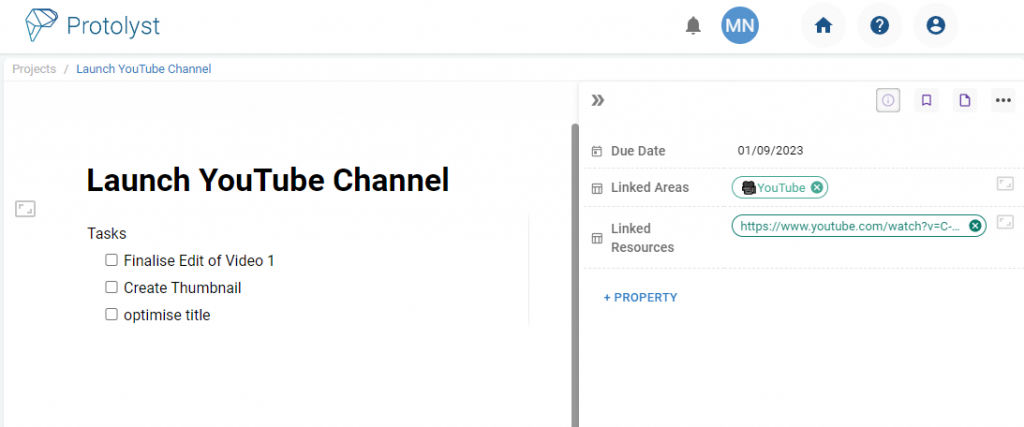
There are many different versions, implementations and extensions of the PARA system. There are also plenty of other methods and approaches to life organisation, so if this one doesn’t work for you, try out some others until you find something that works!
More info on the PARA Method
For more in-depth information on the PARA method, take a look at the following:
- Forte Labs PARA overview
- Maggie Appleton’s visual notes
- Thomas Frank’s Connected PARA Method
Tiago has also released a new book specifically on PARA.
