Linked Tables work in a similar manner to Linked Pages, but linking is limited to Pages within one chosen Table rather than across the entire workspace. Linked Tables makes use of the Linked Table Property Type available to add into your Tables.
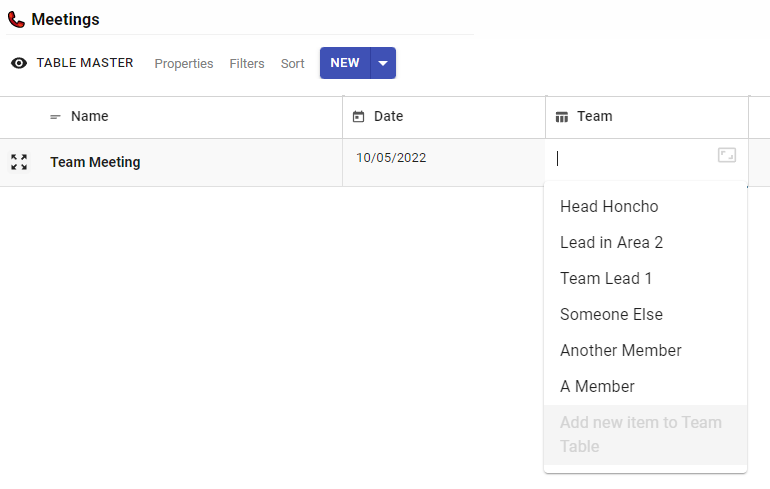
To link Table 1 to Table 2
- In Table 1, add a new property with “+ PROPERTY“
- Choose “Linked Table” as the property type
- Select the Table to link – ie. “Table 2”


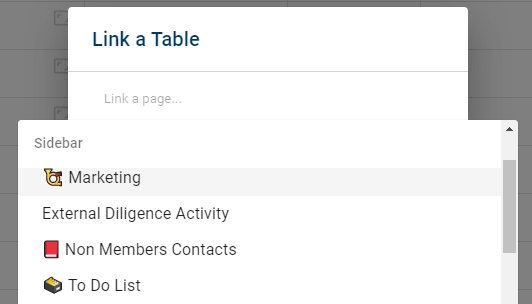
Now any of the Pages in Table 1, can be connected to Pages in Table 2 in the Linked Table Column
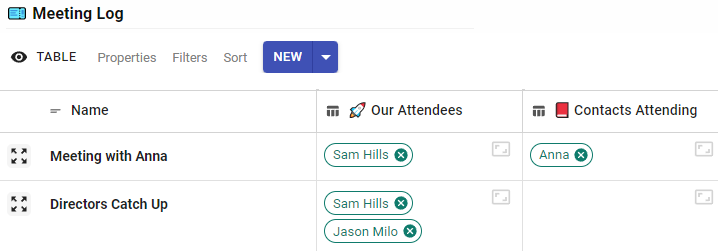
Atom Inheritance #
There is also the option to define ‘Atom Inheritance’ in the Linked Table property options:
- Inherit Atoms from ‘Linked Table’
- Pass Atoms to ‘Linked Table’
- No Inheritance
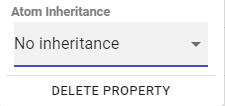
Any Atoms captured in a Linked Page can be automatically inherited by a Page (Inherit Atoms) or vice versa, Atoms captured in a Page can be inherited by the Linked Page (Pass Atoms).
What happens with atom inheritance, considering the Meeting Log table above:
The ‘Meeting with Anna’ Page has been connected to the ‘Anna’ page in the Linked Table in the column Contacts Attending.
For option 1 (inherit atoms from ‘Linked Table’) – any Atoms captured in the ‘Anna’ page will display in the current Table as Atoms of the Meeting with Anna Page
For option 2 (pass Atoms to ‘Linked Table’) – any atoms captured in the ‘Meeting with Anna’ Page will display in the ‘Anna’ Page of the Linked Table
For option 3 (no inheritance) – there will be no ‘sharing’ of Atoms between the ‘Meeting with Anna’ and ‘Anna’ pages. Atoms captured in the ‘Meeting with Anna’ page will only display as Atoms in the current Table, no Atoms from ‘Anna’ will appear here and similarly in the Linked Table.
Any Atoms captured in the ‘Meeting with Anna’ Page
Happy Connecting!




