You can download and export information within your Protolyst workspace in different formats. Use the Page Options Menu in the Top Right and choose Download from the available options.
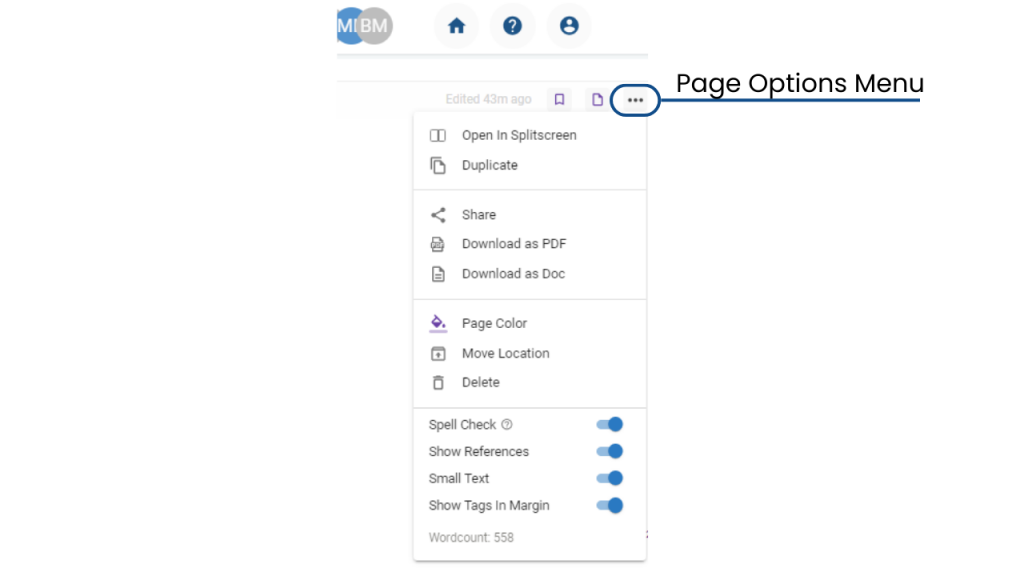
Available Downloads by Page Type #
Text Editor Pages of your Typed Notes can be downloaded as PDFs or DOCX. Where you’ve embedded Atoms, this can also include a References Section.
Tables can be downloaded as CSV files. Vertical Views of a Table can be exported as a Document (see below)
Files uploaded into your workspace can be downloaded from your workspace as PDFs. Currently they download clean, without your Atom highlights included.
Downloading Tables as a Document #
Information displaying in a Table set up in a Vertical View can be downloaded as a Word Document. In Vertical view, open the Properties Menu and toggle ‘Display Page Preview’ on. Once turned on, this option pulls the Page contents of each Row of your Table to display in this view.
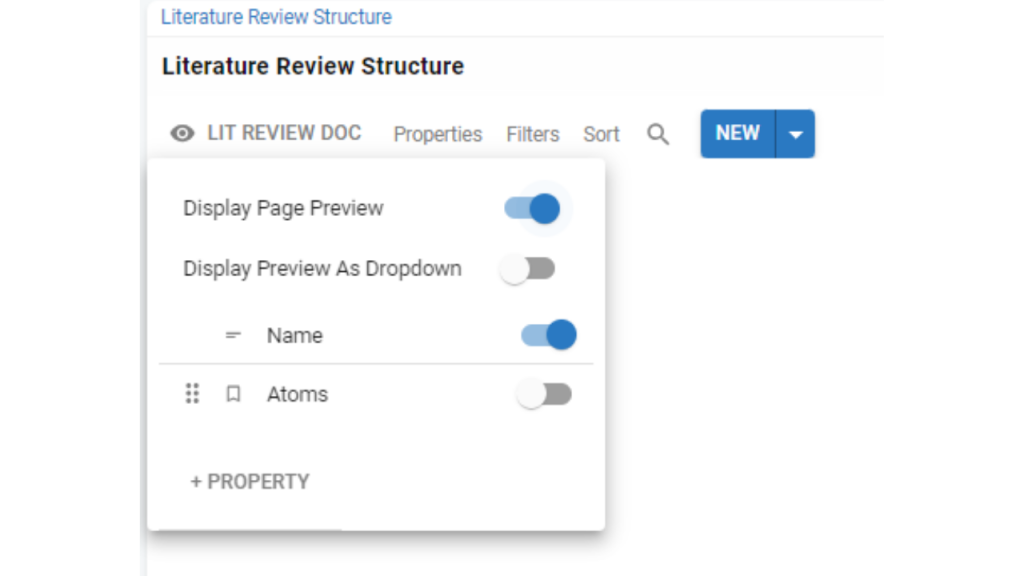
Each Row of your Table will display as a section heading, with the contents of that Page displaying underneath. You can show/hide other Table Properties to prepare the Document how you like.
When downloaded as a Doc, any Atoms you have embedded into each Page section on display in the Table View, will be integrated together into a continuously numbered system and a References section added at the bottom. You can make further refinements by editting your download.
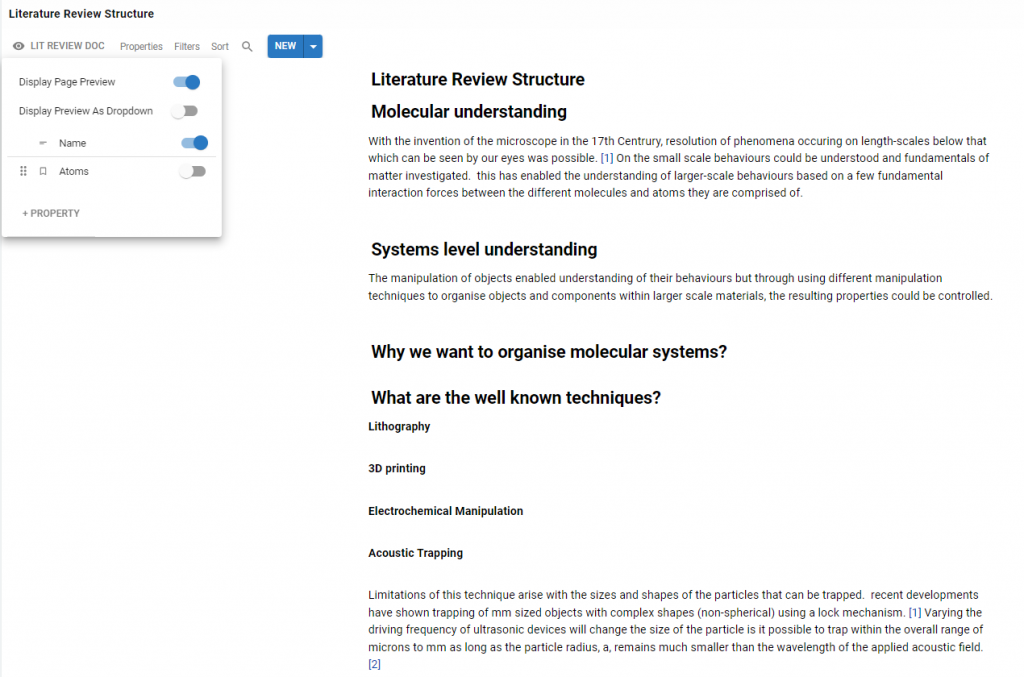
Downloaded Document of the above Literature Review example:
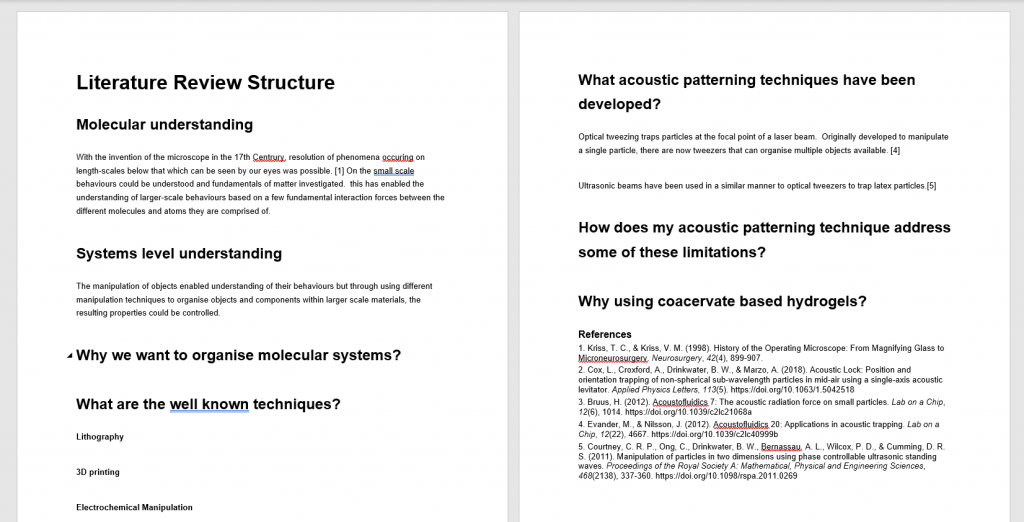
If you would like to download your information in alternative formats please let us know!




