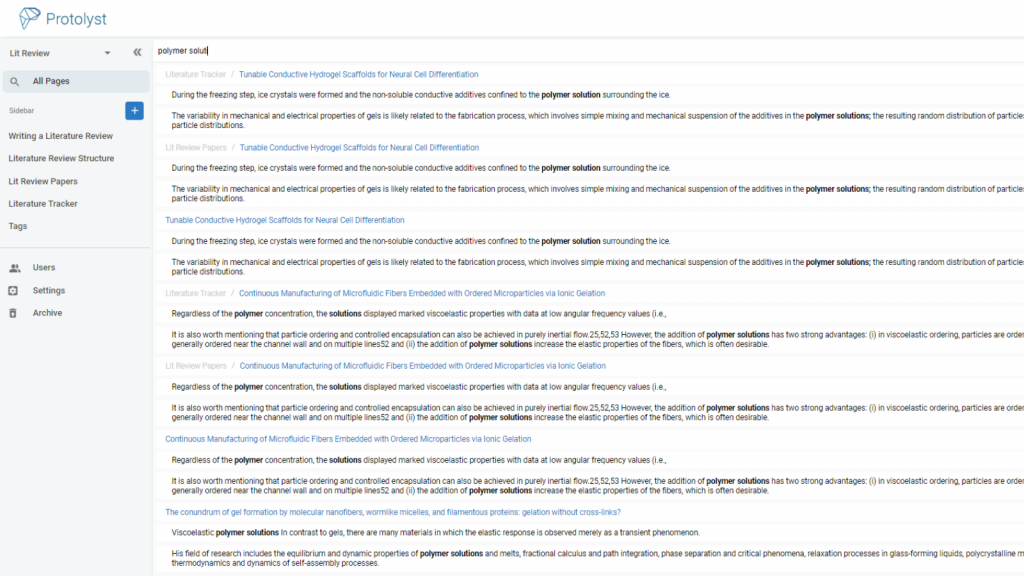You can search through all your Pages and Atoms by heading to All Pages search located at the top of your sidebar.
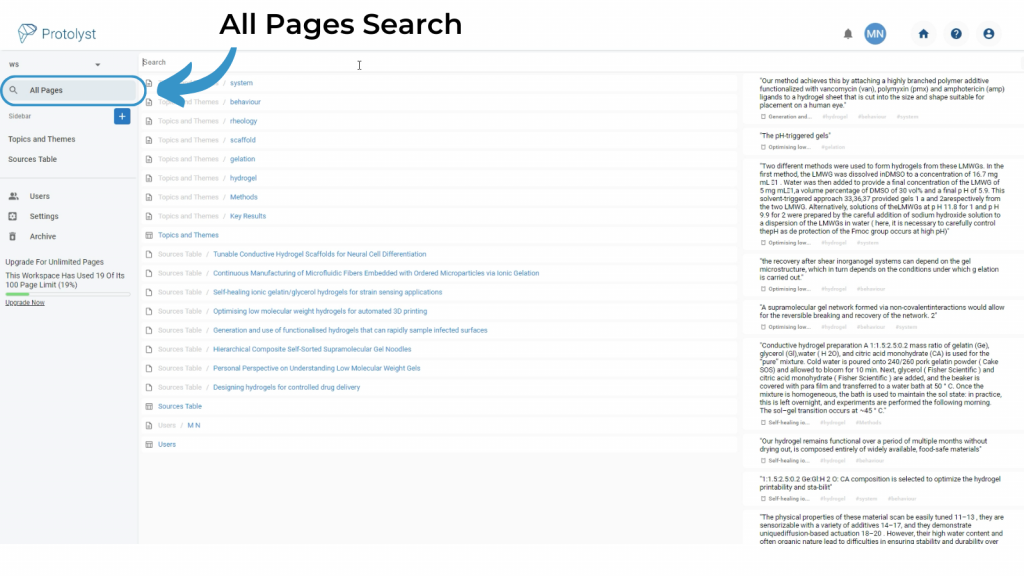
This will open a search bar to search through a list of all the Pages in your Workspace as well as the contents of your Atoms
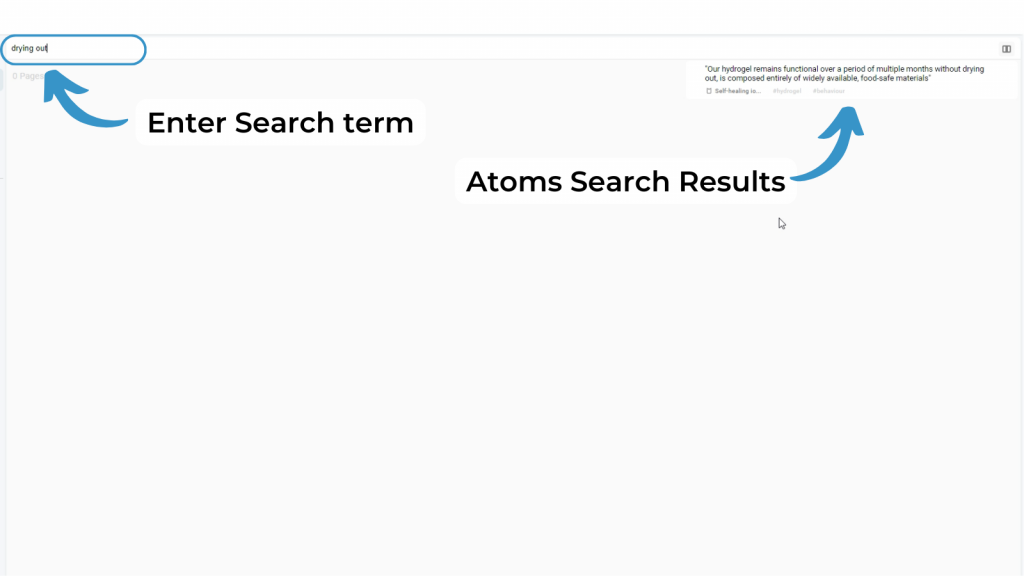
Advanced Search #
At the moment we are trialling advanced search, which lets you search through the contents of your uploaded files by keyword. Contact us if you’d be interested in trying it out and sharing your feedback
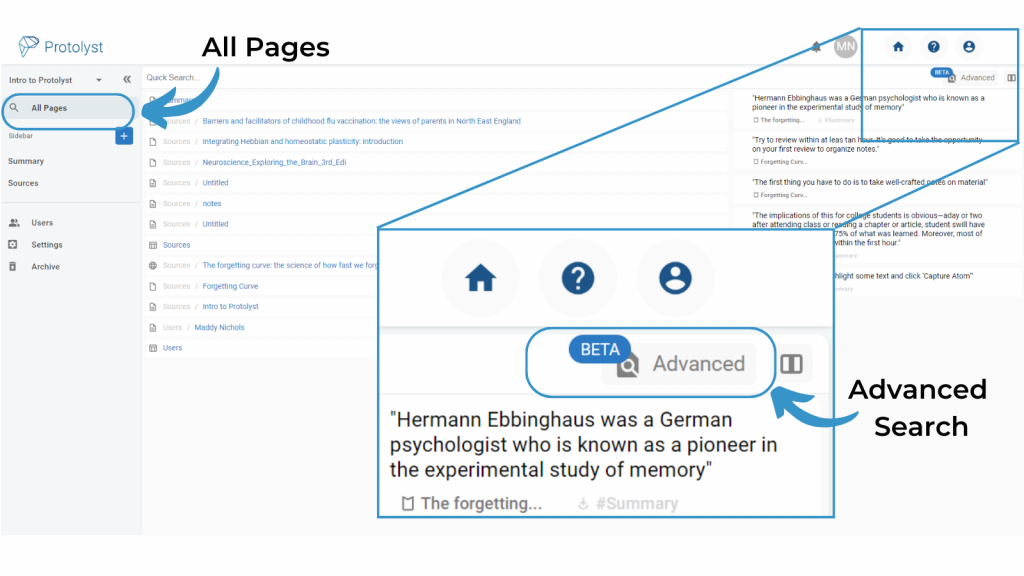
An example search of ‘polymer solution‘ using Advanced search returns the sentences inside papers uploaded to your workspace. Click the section and it will open up the File at the location of the text inside the paper so you can capture Atoms or read around it.