Linked Pages allow you to connect two pages from anywhere within your workspace.
1. They can be viewed in a Table Property called Linked Pages
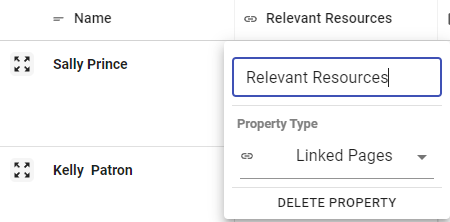
2. They can also be viewed and added from within a Page
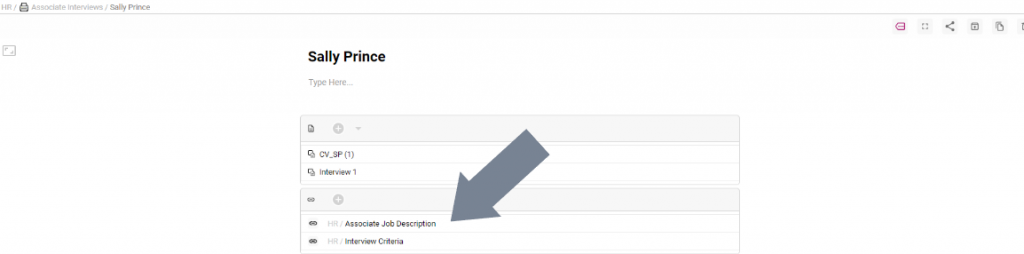
Where To Use Linked Pages #
Linked Pages allow you to access information and Atoms you have already collected. They help to avoid information duplication.
One use for Linked Pages is for linking resources or topics that already exist and you don’t wish to duplicate in your workspace such as from a separate “Resources Table”.
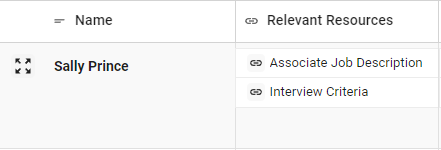
Atom Inheritance from Linked Pages #
When you add a Linked Page, you can choose how the Atoms behave between the Current Page and the Linked Page.
The Link Symbol next to a Linked Page acts as a button which you can use to select the Atom Inheritance behaviour.
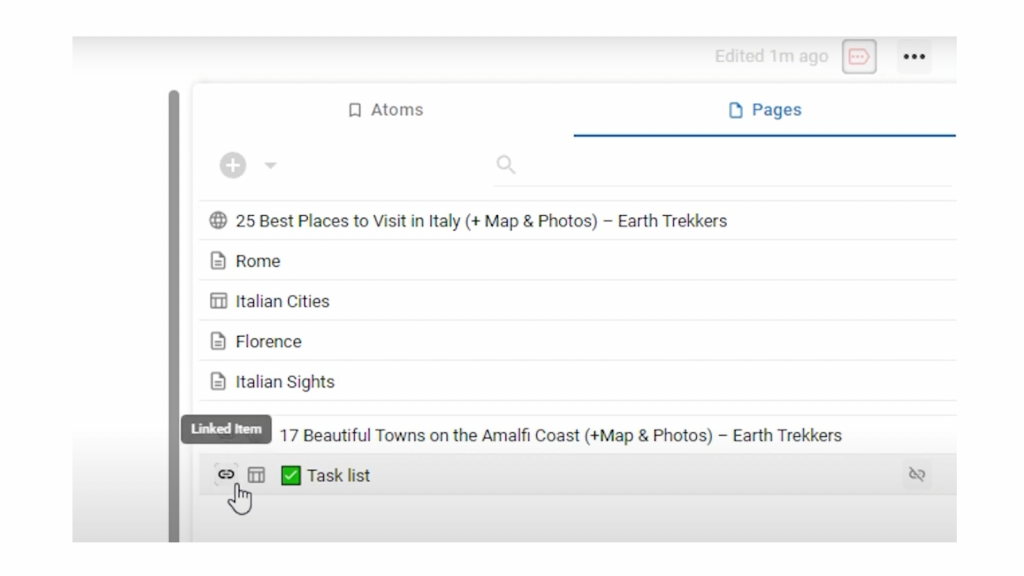
There are 3 options:
- Linked Item – the pages are linked so you can navigate between them easily
- Import Atoms from Linked Page – Atoms of the Linked Page display for the Current Page
- Passing Atoms to Linked Page – Atoms of Current Page display for the Linked Page
See Linking and Atom Import in action:
This is a powerful way too collate insights across many documents or touch points into a single topic or contact.
Happy Connecting!




