This workflow assumes you have an existing Atomic Knowledge Base built in Protolyst where Atoms have been tagged to key Topic(s) of interest. Visit our docs to see how to get started on Protolyst!
Protolyst is an effective tool for researching and drafting blog posts based on your atomised knowledge base.
Using your existing knowledge bank and the captured Atoms you have collected and tagged to relevant topics, you can gather background information together and get started writing quickly.
1. Build a Blog Posts Table #
A “Blog Posts” table is helpful to organise your work across a series of blog posts. There’s the option to add properties such as Publication Date, Status, Linked Topics or Platforms, or other properties helpful in monitoring your workflow.
Click “NEW” to create a new blog post and give it a title.
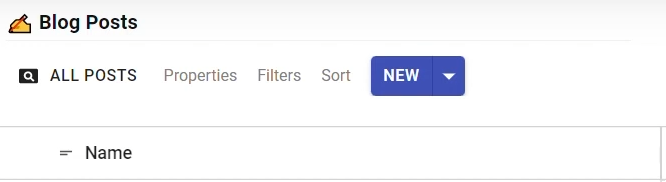
2. Link to Topics, Resources, or Ideas in Your Knowledge Base #
a. In the blog post page, add relevant topics, articles, websites, or previous blogs to the list of Linked Pages.
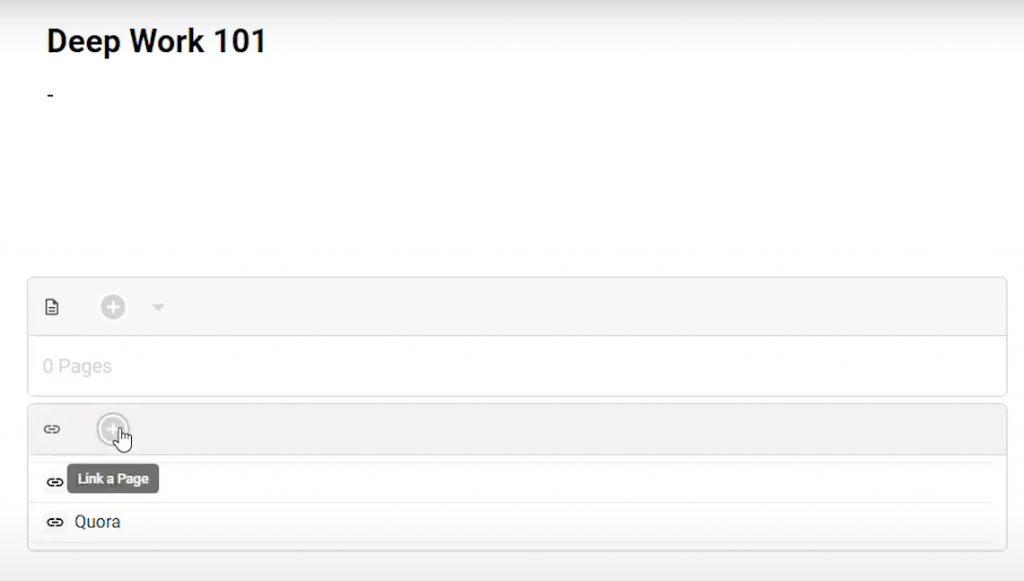
b. Inherit Atoms from all your linked resources to see key ideas and takeaways to fuel your blog writing
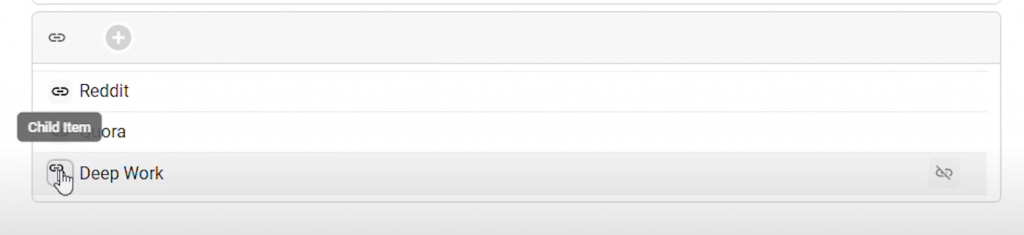
3. Pull in Interesting Ideas #
From the right hand Atom sidebar, drag and drop Atoms into the page to start to order and organise your thoughts and ideas as your clarify the structure of your blog post.
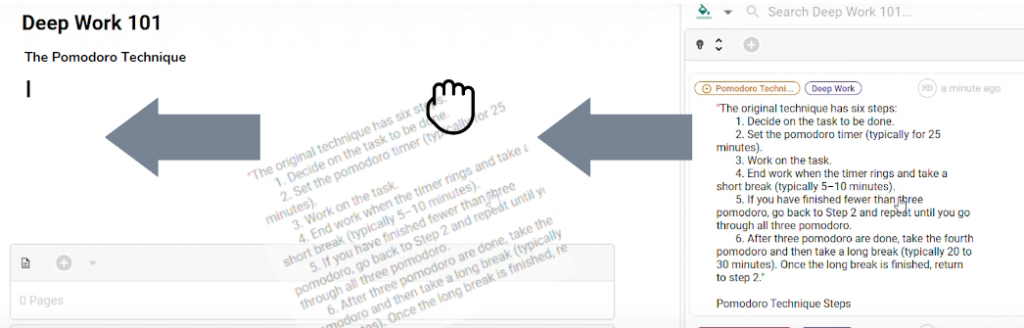
4. Get Writing! #
Move around Atoms and ideas in the page until the structure feels right, rephrase or delete embedded Atoms, just keep the reference (ex. “[1]“) at the end of the line to retain a link back to that idea.
By clicking on [1], you’ll automatically jump to the relevant section in the original source to help refresh yourself on the context surrounding the idea.
Happy Writing!




